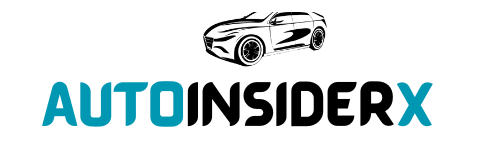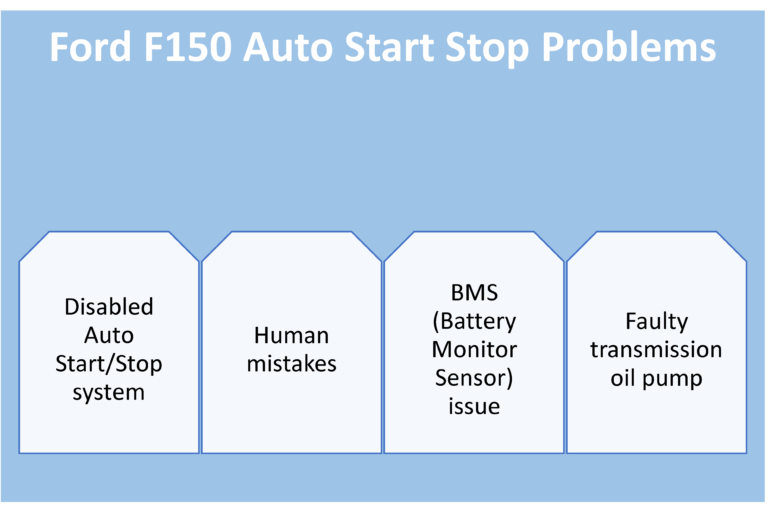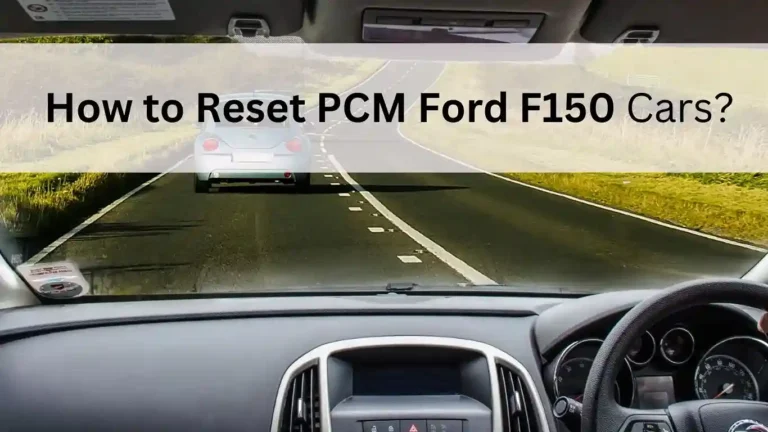Your Ford F150 Auto Start-Stop can have issues when its system is not working. This can also happen if you make mistakes when using the system, the BMS isn’t working properly, or the part called the transmission oil pump is damaged.
To make these problems go away, you can turn the system back on, do the right thing by following the instructions, reset the BMS, or change the broken part.
If you’re not sure what to do, don’t worry! Here, I’ll explain the reasons and solutions in a simple way so you can easily fix them yourself. Let me lift the veil for you!
Table of Contents
Troubleshoot Your Ford F150 Auto Start Stop Problems!
If your F150 truck doesn’t start or stop automatically, there could be many reasons for it. To understand these causes and how to solve them, here’s the full explanation:
| Causes | Repairs |
| Disabled Auto Start/Stop system | Turn on the Auto Start/Stop system |
| Operational error | Follow the rules |
| BMS (Battery Monitor Sensor) issue | Reset the BMS part |
| Faulty transmission oil pump | Replace the transmission oil pump |
1. Auto Start/Stop System Is Disabled
If you’ve pressed the Auto Start/Stop button in the middle of the car, either on purpose or by accident, it won’t turn on or off by itself when you stop the car.
According to the Vehicle History, they suggest beginning the testing by making sure the Auto Start/Stop system is enabled. If it’s turned off, you’ll need to turn on the Auto Start/Stop system to make it work again.
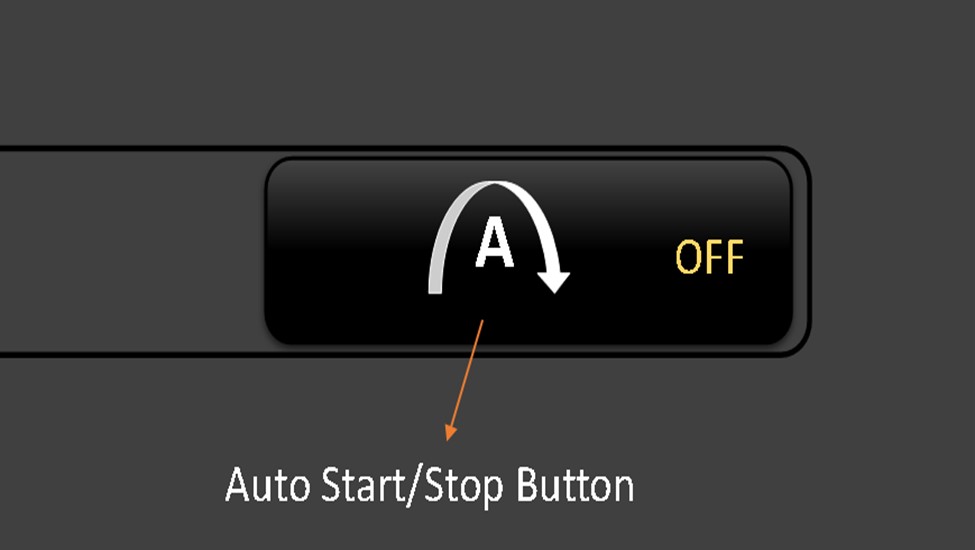
How to Fix?
- Firstly, locate the Auto Start/Stop button on the center console (above the infotainment screen). The location can vary based on your car’s manufacture year.
- Then, check if the button is illuminated or not. If not, it means the system is turned off.
- After that, hit the Auto Start/Stop button to restore the system. Note that if you change the gear to Park (P), the Restart Engine error message will pop on the screen. In that case, manually restart your car.
Repair Cost: $0.
Duration: 5 minutes.
2. Making Mistakes That Stop Enabling Auto Start/Stop
In some cases, the Ford F150 Auto Start/Stop not working issue occurs when you do not follow the actions that need to be done.
For example, leaving the door open, hitting the brake pedal, turning on the front windshield defroster, etc. You’ll need to follow the instructions given in the owner’s manual to enable the Auto Start/Stop system properly.
How to Fix?
The Auto Start/Stop system in your car turns on automatically when you start your car. But only if you follow the given steps:
- You don’t push the Auto-Start-Stop button, and the button doesn’t light up.
- Your car goes faster than 3 miles per hour (5 kilometers per hour) after you first start it.
- You stop your car or place one foot on the brake pedal.
- The driver’s door is closed or there’s adequate brake vacuum.
- The inside of your car is not too hot or too cold.
- The front windshield defroster is not on.
- You haven’t turned the steering wheel too fast or at a sharp angle.
- Your car is not on a steep hill.
- The battery is in good shape (has enough charge and is at the right temperature).
- The engine has warmed up to the right temperature.
- Your car is not at a high altitude.
- Decent ambient temperature.
- You don’t have a trailer connected to your car.
- You haven’t chosen Normal, Eco, Snow/Wet, or Grass/Gravel/Snow modes (if your car has these options).
- You are not in 4H or 4L mode.
- You haven’t chosen Manual shift mode.
- Trail control is turned off.
- You haven’t chosen Tow haul, Sport, Sand, Mud/Rut, or Baja modes (if your car has these options).
Repair Cost: $0.
Duration: 10 minutes.
3. Issue with BMS
Due to a fault in the BMS (Battery Monitor Sensor), the reason why your Ford F150 Auto Start Stop problems arise.
Based on the Moundalexis, a faulty BMS can disable some sub-systems in the car including the Auto Start/Stop option when the battery voltage is low.
To fix it, you’ll need to reset the BMS part, especially after changing a new battery. This is also a recommended solution when dealing with Remote Start not working.
How to Fix?
- To begin with, turn the ignition on and then leave the engine off.
- After that, hit the high beam headlights switch 5 times. Make sure it ends by switching off the lamps.
- Next, click the brake pedal 3 times and then release it. Ensure it ends by turning off the brake pedal. Be sure to do the Steps 2 and 3 within 10 seconds.
- Then, the battery warning lamp icon will flash 3 times to confirm that the BMS is done resetting.
Repair Cost: $0.
Duration: 1 – 2 minutes.
4. Bad Transmission Oil Pump
To run the Auto Start/Stop system, the auxiliary transmission oil pump plays a great role. It’s a small electric pump that helps the system to engage in order to control the pressure in the transmission.
When this part fails to work, the Auto Start/Stop system also stops working. To fix it, you’ll need to change the auxiliary transmission oil pump.
How to Fix?
- You’ll need to begin this process by opening the hood of your F150.
- Next, open the engine compartment fuse box’s lid and check the two fuses (transmission fluid pump and transmission pump run-start). Based on your car’s year, the fuse’s location can vary. If both fuses seem good in shape, go to the next step or replace them.
- Afterward, detach the black negative (-) terminal of the battery using the ratchet wrench. Then, jack up the car and get under the car.
- Once it’s done, locate the auxiliary transmission pump that is mostly spotted on the passenger side of the transmission. Then, take out the 4 bolts using the 8mm 5/16 socket tool. Next, detach the connector by squeezing the tabs.
- Then, remove the old auxiliary transmission oil pump and clean the spot with a towel. After that, install a new pump.
- Lastly, reinstall all the removed parts.
Repair Cost: $950 – $1,500 or above ($650 or more for parts and the rest for labor).
Duration: 120 minutes.
Overall Thoughts
This is how you can fix Ford F150 Auto Start Stop problems! Most of the solutions are quick and won’t cost you any money.
But if the problem is with the transmission oil pump, it could be expensive to fix. You can either follow the instructions to replace the part yourself or have a professional mechanic do it for you.
I hope this guide helps you understand the reasons for the problems and how to solve them. Good luck with your repairs!
Now, if your car Ford F150 Theft light blinking and won’t start, then learn the reasons and solutions by checking this guide!
Frequently Asked Questions
What is the Ford F150 Auto Start Stop?
It’s a system that lessens fuel spending by automatically turning off and restarting the engine when the car is stopped.
Can I permanently switch the Auto Start/Stop system off?
No, you can’t turn this system off forever! However, the Auto Start/Stop system can be disabled for a short while by clicking the button.
How does Auto Start Stop work on F150?
This system works by automatically turning off the engine when you hit the brake pedal and the car stops fully. Then, the car’s instrument cluster will show a light to indicate that the engine is turned off. And, when you stop hitting the brake pedal, it will automatically restart.