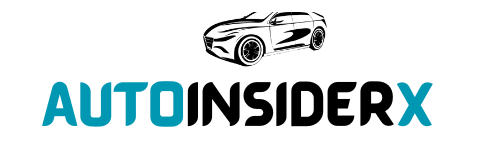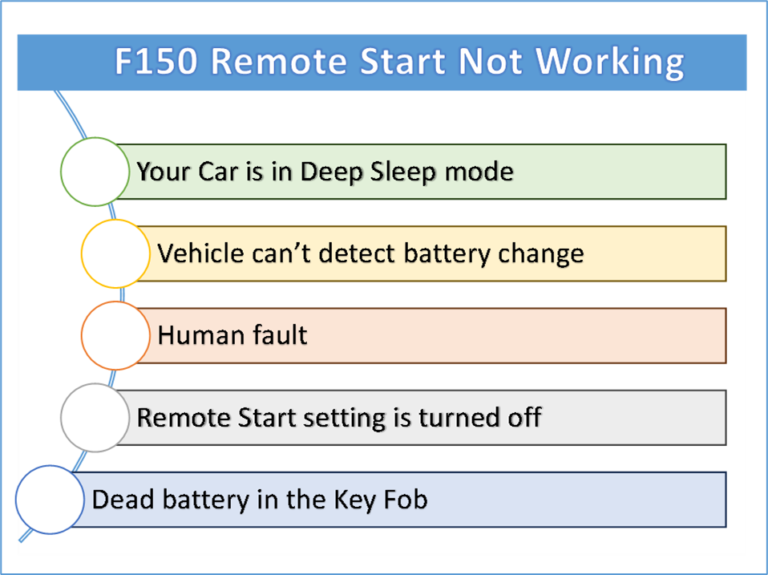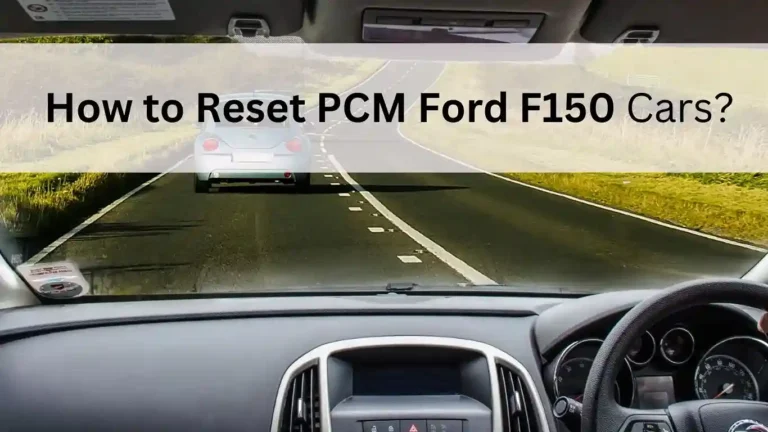Dealing with your F150 Remote Start not working can be really annoying. But don’t worry, this issue can be resolved easily!
It usually doesn’t work when your car’s Deep Sleep mode is on, a recent battery change isn’t detected, you are making mistakes in using it, the Remote Start system is off, or your Key Fob’s battery is dead.
To repair it, turn off Deep Sleep mode, reset the BMS, follow the right steps, turn on the Remote Start setting, or change the Key Fob’s dead battery. If you want to know more about the causes and fixes, just keep reading this guide till the end!
Table of Contents
Why Ford F150 Remote Start Not Working
In this section, I’ll explore the causes of the F150 Remote Start issue and offer practical solutions, addressing the concerns. Here I Go:
| Causes | Repairs |
| Your Car is in Deep Sleep mode | Turn off the Deep Sleep Mode |
| Vehicle can’t detect battery change | Reset the BMS |
| Human fault | Follow the instruction |
| Remote Start setting is turned off | Turn off the Remote Start setting |
| Dead battery in the Key Fob | Replace the battery inside the Key Fob or program the remote |
1. Deep Sleep Mode Is Turned On
In the Ford F150, there’s a special safety feature called Deep Sleep mode. When this feature is turned on, the Remote Start of the F150 stops working. This manually turns on:
- When your car hasn’t been used for two weeks straight.
- When your car’s battery voltage drops under 9.5V.
- When the weather is extremely cold or hot.
It’s designed to save the car’s battery power from draining. So when the f150 Remote Start not working, you’ll need to turn off this feature.
How to Fix?
- To turn this feature off, you’ll need to manually hit the push-button start on your key.
- Then, wait for around 20 – 30 seconds for the modem to reconnect with the Ford Pass App.
Repair Cost: $0.
Duration: 2 minutes.
2. Car Can’t Detect the Battery Change
Your F150 Remote Starts not working after the battery change occurs because the car can’t detect the new battery. It’s also one of the reasons why your F150 Auto Start/Stop not working.
It is suggested by the brand to always reset the battery monitoring system (BMS) after you change the battery with a new one. By doing the BMS reset procedure, you can resolve this issue.
How to Fix?
You can easily reset the battery monitoring system in 2 ways. If your car has a rear fog light button or not, both procedures will be different.
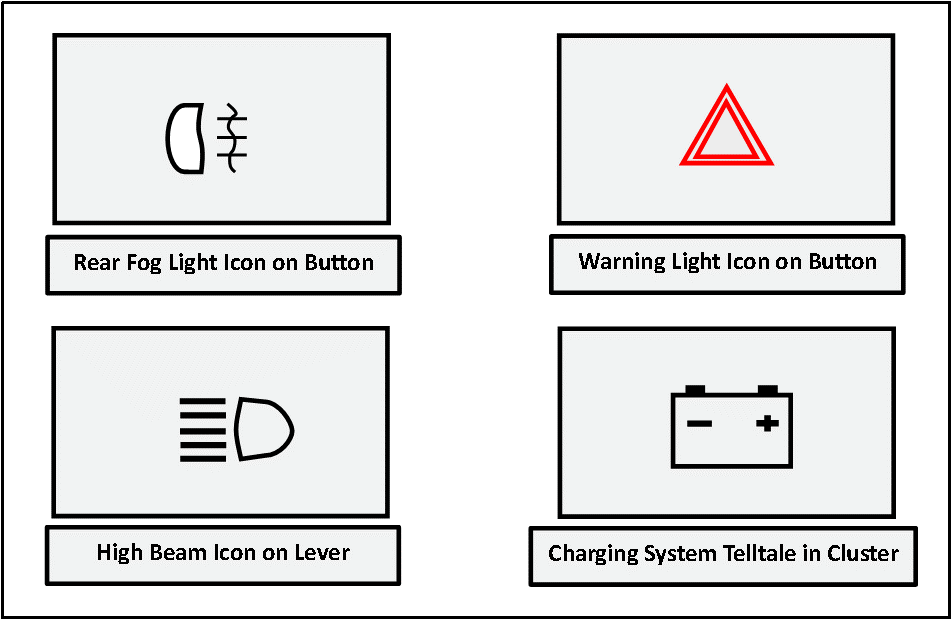
Reset BMS with Rear Fog Light Button:
- To begin with, go inside the car and turn on the ignition while the engine is off (Position II).
- Then, click on the rear fog light button 5 times and ensure it ends by turning it off.
- Next, click the warning light button 3 times and make sure to end it by turning it off. You’ll need to do the Step 1 – 3 within 10 seconds.
- After that, the charging system telltale will flash 3 times in the next 30 seconds. If it does, this means you have successfully done resetting the BMS.
Reset BMS without Rear Fog Light Button:
- Firstly, get inside the car and turn on the ignition while the engine is turned off (Position II).
- Next, hit and release the high beam lever 5 times. After that, click and release the brake pedal for 3 times. You’ll need to do the Step 1 – 2 within 10 seconds.
- To ensure the reset of the BMS unit, check the charging system telltale which should flash 3 times in the next 30 seconds.
Repair Cost: $0.
Duration: 2 minutes.
3. You Are Making Mistakes
In rare cases, if you log in to Ford Pass incorrectly, open the hood and trunk, or the CEL is off/on, it can cause the Remote Start to not act properly.
To troubleshoot the F150 won’t start via the Remote Start system, you’ll need to log into the Ford Pass properly, ensure the hood and trunk are closed, or reset the CEL.
How to Fix?
- Login to FordPass Properly: Open the FordPass app on your phone and enter the right username address to log in to your account.
- Close Hood and Trunk: To close the hood or trunk, lower them with your hand. Ensure it is fully latched.
- Reset Check Engine Light (CEL): Open the hood of your car and then detach the black negative (-) cable of the battery for 30 seconds to reset the CEL. Based on the Westlie Ford, you can reset the CEL codes via an OBD II scanner.
Repair Cost: $0.
Duration: 10 minutes.
4. Remote Start Is Disabled
Sometimes, when you switch off the Remote Start setting on your car, the key remote might stop working completely. In this situation, your car’s instrument cluster display will show a message that says Remote Start under the Setting option.
If you see this message on your car’s display, it means that the Remote Start feature is currently turned off. To make it work again, you’ll need to turn it back on.
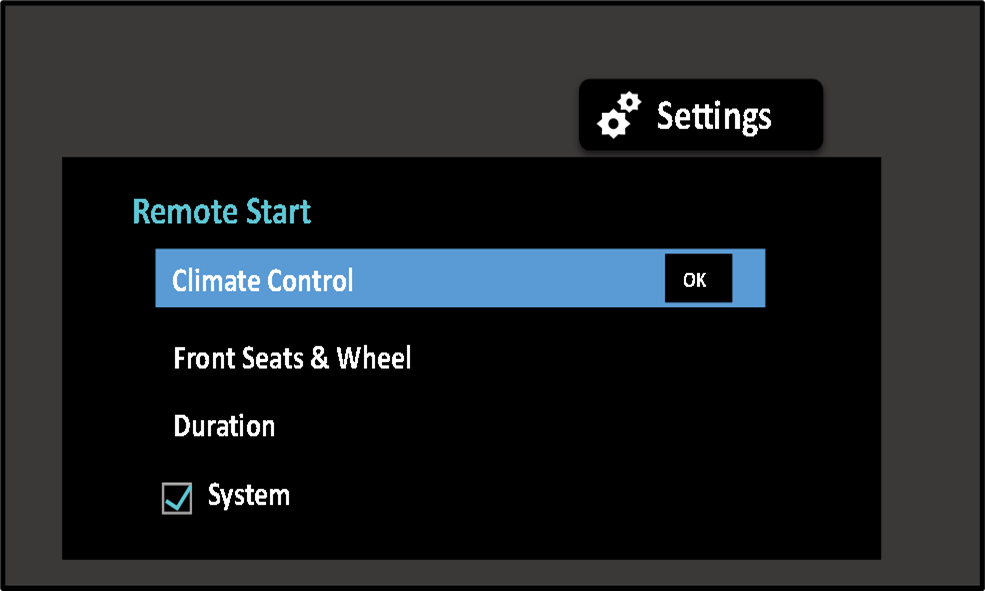
How to Fix?
- In the instrument cluster display, go to Settings option. To navigate, use the steering wheel’s arrow buttons.
- Then, hit Vehicle or Advanced Settings > Remote Start > System.
- After that, turn on the Remote Start by hitting the tick mark in the System.
Repair Cost: $0.
Duration: 1 minute.
5. Battery Is Faulty
Sometimes the bad battery inside the Key Fob can cause the F150 Remote Start to malfunction. In that case, you’ll need to test the Ford F150 Key Fob battery using the voltmeter.
And if it seems bad, then replace the battery inside the remote Key Fob. If the battery seems okay, it indicates a damaged key.
It’s also known as a reason behind the Ford F150 Theft light blinking and not starting issue. To resolve it, just program the physical or Smart Kye Fob.

How to Fix?
- To change the battery inside the F150 Key Fob, flip the device and then remove the cover.
- After that, detach the coin battery and test the voltage using the voltmeter. According to the Heilman Hackatronics, the voltmeter will show above 3.0V if the battery is good and below 2.5V if the battery is dead.
- To test it properly, set the voltmeter’s switch to the DC setting. Then, put the black lead in the center and the red lead on the side of the coin battery.
- After that, you can read the result and change the battery in the Key Fob if it’s bad. Or else, program the key fob on the auto shop.
Repair Cost: $6 – $150 ($6 – $25 or more for parts and programming).
Duration: 10 minutes.
Wrapping Up
Fixing your F150 Remote Start not working issue is fairly pretty simple. Just follow your truck’s manual, check your remote’s battery, make sure your hood or trunk is closed, ensure the system is ready to work, and so on.
If it seems too hard or you’re unsure, it’s smart to ask an expert. They know how to deal with tricky Remote Start issues, keeping you and your vehicle safe.
Hope you find this guide easy to understand and able to fix the issue that you are going through. Have a great day ahead!
Now, if your F150 turning over but not starting, check this guide to know why it’s happening and how you can fix it ASAP. Happy Reading!