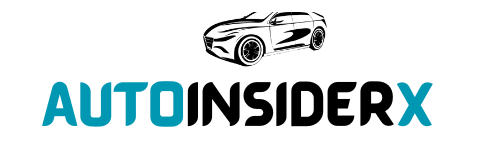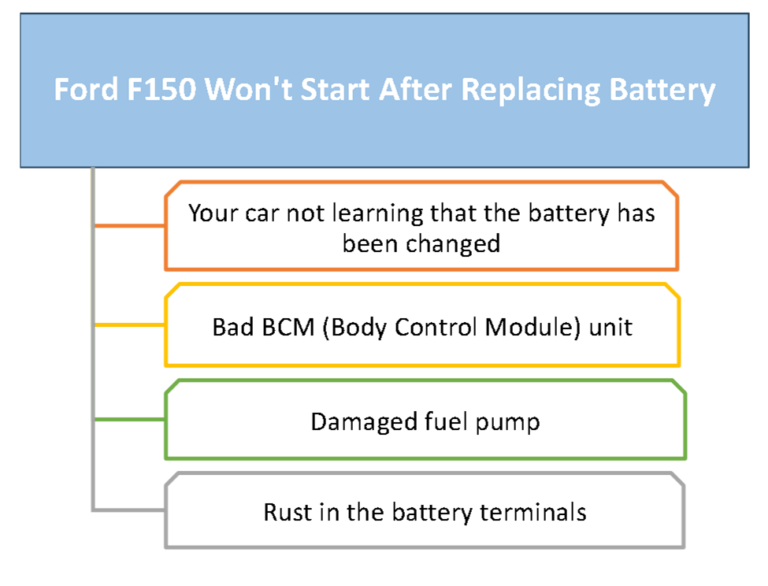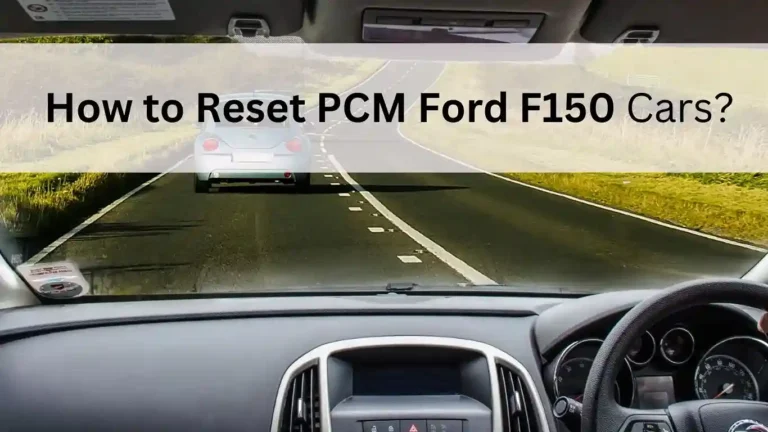If your Ford F150 won’t start after replacing the battery, there are a few possible reasons. First, your car might not know you changed the battery. It could also be due to bad BCM, faulty fuel pump, or decay in battery terminals.
To fix it, just reset the Battery Management System (BMS), replace the BCM, or change the fuel pump. For rust in the battery terminals, a simple cleaning solution with baking soda and water can help.
No need to panic if your car won’t start as I’ve got the solutions. In this guide, I’ll explain the reasons and how to fix them in detail. Let’s begin!
Table of Contents
Reasons Ford F150 Won’t Start After Replacing Battery & Possible Repairs
After changing the battery in your car, there are many reasons why your Ford F150 won’t start. Let me break them down and share the solutions that you can try:
| Causes | Repairs |
| Your car not learning that the battery has been changed | Relearn or reset the BMS |
| Bad BCM (Body Control Module) unit | Change the BCM unit |
| Damaged fuel pump | Replace the fuel pump |
| Rust in the battery terminals | Clean the battery terminals |
1. Battery Relearn or Reset Required
In case your Ford F150 will not start (battery good), it can occur when your car can’t detect the battery change. It happens when you don’t relearn or reset the battery management/monitor system (BMS).
According to Vehicle History, the BMS reset is required when you have changed the battery with a new one. If you skip doing this, it’ll also cause the F150 Remote Start to not work. To fix the issue of your car not starting, just relearn and then reset the BMS.
How to Fix?
- Relearn the BMS: To do the battery relearn process Ford F150, you don’t need to do anything. Just leave your car for 8 hours so that it sleeps properly and then relearn the battery. During this period, lock the car fully and ensure the ignition is turned off.
- Reset the BMS: You’ll need to turn on the ignition and switch off the engine. Then, hit on high beam headlights or rear fog lights 5 times. Next, click on the warning light or brake pedal 3 times. After that, the car’s battery warning light will flash 3 times.
Repair Cost: $0.
Duration: 2 – 3 minutes.
2. Faulty BCM
Another reason why your car might not start can be the bad Body Control Module (BCM). To manage the car’s electrical parts, the BCM unit plays a great role.
When it fails or burns out, the car may not start for safety purposes. In that case, you’ll need to change the BCM unit from the car.
How to Fix?
- Firstly, locate the BCM unit location in your car by looking at the owner’s manual. In most cases, it’s under the dash and near the passenger sidekick panel.
- Then, release the front-right scuff plate after releasing the clips.
- Next, detach the BCM access cover and detach the right lower cowl trim panel.
- Afterward, take out the electrical connectors and ensure the release of the harness retainer.
- Then, remove the bolt to remove the BCM unit and install a new one. Next, reinstall all the parts.
- Now, program the keys and then use the diagnostic scan tool to do the PMI steps for recognizing the new BCM.
Repair Cost: $450 – $1,000 or above (for parts, diagnosis, testing, and labor costs).
Duration: 30 – 120 minutes.
3. Bad Fuel Pump
Due to the faulty fuel pump, your F150 won’t start after a new battery is added to your car. the main purpose of this part is to pump fuel into your car’s engine.
When the fuel pump fails, the car doesn’t start or can show intermittent starting issues. To repair it, you’ll need to replace the fuel pump.
How to Fix?
- Start by jacking up your car with a transmission jack stand and get underneath the car.
- Then, find the fuel lines and press the plastic tabs on both sides to remove the lines easily. Next, take out the red clip including the fuel line using the screwdriver.
- After that, use the 13mm socket to remove the bolts that hold the black big component with the fuel tank. Make sure to remove the metal strap that holds the black component.
- Next, lower the fuel tank housing by removing the retainer shield nuts carefully. Then, take out the filler neck with the help of a 7mm socket. That way you can remove the hose clamp and use a flat screwdriver to detach the filler neck.
- Then, track the small hose and you’ll need to press the clips to disconnect it. Next, grab the flat screwdriver to pry the locking tab and take out the plugs that are connected to the fuel tank’s upper part.
- Now, lift the fuel tank’s black component downward and spray some WD40 lubricant on the metal part. Next, wait for around 20 – 30 minutes to moisturize the metal part.
- Afterward, twist the metal part to lift the fuel tank and ensure to detach all the connectors above.
- Once you’ve detached the old fuel tank, install a new one in the same spot and put on all the parts that are removed.
Repair Cost: $300 – $1,500 or above ($250 or more for parts and the rest for labor).
Duration: 120 – 180 minutes.
4. Battery Terminals Corrosion
Sometimes the corrosive terminals of the battery can cause your car to not start even if you’ve changed the battery.
It’s also one of the reasons why your Ford F150 turning over but not starting. Based on the Weekend Home Projects, you can resolve this issue by cleaning the terminals with baking soda and water.
How to Fix?
- You’ll need to open the hood of your car.
- Then, use a 10mm socket to detach the nuts and loosen up the clamps on black negative (-) and red positive (+) battery terminals.
- Next, detach both cables of the battery. After that, use an 8mm socket to detach the bolts that hold the battery. Then, detach the battery from the car.
- Now, put on backing soda over the rusty battery terminals and use water or battery cleaner. Then, let it be like this for a while before you wipe it out with a clean towel.
- Repeat this process a couple of times until the terminal seems clean (sulfate-free).
- Afterward, reinstall all the parts and close the hood.
Repair Cost: $20 or above.
Duration: 15 – 30 minutes.
Wrap Up
If your Ford F150 won’t start after replacing battery, you’ll need to be patient and put in some work, especially when changing the bad parts.
Make sure to follow the suggested solutions based on what’s causing the problem. And, I hope this guide helps you a little bit. Stay tuned for the next guide!
And, don’t forget to check out this helpful guide that explains why your F150 won’t start with no clicking noise and what you can do to fix it. Enjoy!